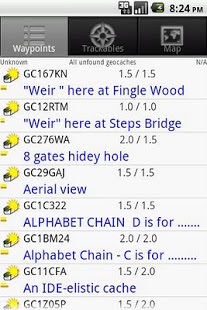Cache Hound 1.1
Paid Version
Publisher Description
CacheHound is a paperless geocaching application. It has been designed so that it is equally capable of working in tandem with a stand-alone GPS unit that may have minimal support for geocaching, or as a fully self contained application on your Android device.
* No need to turn on android GPS and run batteries down after 2 hours. Use all day!
* Works without 3g/data connection or with intermittent connections. No problems when deep in the forest!
* Can be used as a stand-alone application for short trips, or more extended with external power supply, e.g. in car.
* Integrates with third-party applications such as Google Navigation, Radar, and Locus and RMaps.
* Load local database from gpx, zip, or loc files (Geocaching, BCaching and GSAK formats supported)
* Full local cache details, including logs and additional waypoints.
* Ability to add child waypoints such as the final coordinates for multi-caches and to navigate to them
* Add user notes to waypoints, to record clues for multi-caches and puzzles for example.
* List all downloaded waypoints filtered by user criteria.
* Show all filtered waypoints on Google Maps, with satellite view option.
* Download waypoint details to the database "on the fly"
* Log finds to local database for field note export, including details of trackable movements, or direct to geocaching.com website.
* No need to 'remember' where you picked up or dropped off trackables
* Integrated voice recognition for audio logging (3g connection dependent)
About Cache Hound
Cache Hound is a paid app for Android published in the Other list of apps, part of Games & Entertainment.
The company that develops Cache Hound is First Light. The latest version released by its developer is 1.1. This app was rated by 1 users of our site and has an average rating of 5.0.
To install Cache Hound on your Android device, just click the green Continue To App button above to start the installation process. The app is listed on our website since 2011-10-10 and was downloaded 4 times. We have already checked if the download link is safe, however for your own protection we recommend that you scan the downloaded app with your antivirus. Your antivirus may detect the Cache Hound as malware as malware if the download link to net.firstlightandroid.cachehound2 is broken.
How to install Cache Hound on your Android device:
- Click on the Continue To App button on our website. This will redirect you to Google Play.
- Once the Cache Hound is shown in the Google Play listing of your Android device, you can start its download and installation. Tap on the Install button located below the search bar and to the right of the app icon.
- A pop-up window with the permissions required by Cache Hound will be shown. Click on Accept to continue the process.
- Cache Hound will be downloaded onto your device, displaying a progress. Once the download completes, the installation will start and you'll get a notification after the installation is finished.